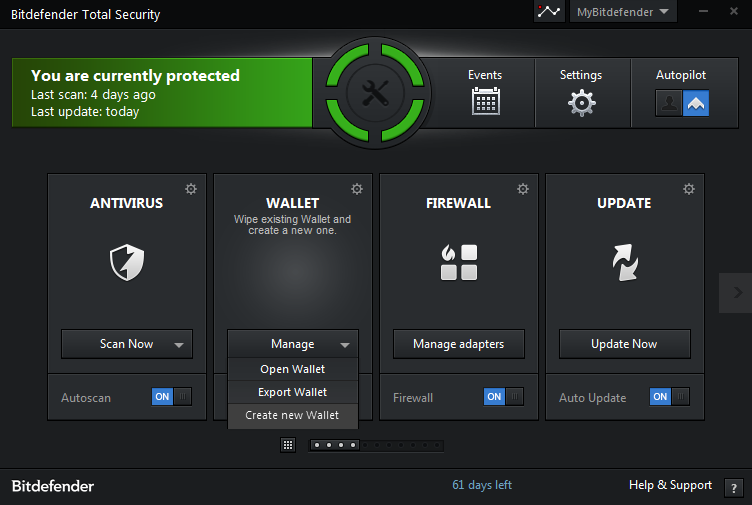Protect your PC – Simple Tricks and Tips
The role of PCs in the modern day is to assists us in everything from work to our day to day activities. These days, computers and even mobile phones rely on tight security to function without any problem.
With the rise in cyber-crimes, it is very obvious for developers and PC users that they should keep te security of their devices up to date. But what about the majority of the people out there? What about you? The following is a list of easy tips and tricks that can follow to protect your PC:
Tips and Tricks you can Follow to Protect Your PC
Spend well on an antivirus software
This is probably the only area where free software should be rejected for a paid versions. Buy the best antivirus available after a bit of research and go for premium versions.
Virus definitions change on a daily basis so consider updating your antivirus software at regular intervals. Make sure your AV also has an anti-malware component to prevent malicious software like adware etc, for affecting your PC.
Public Wi-Fi isn’t that sweet
Free Wi-Fi with a good speed and you are ready to forget everything! Every time you visit a café and if there is a free network available, you simply connect to it. But the main problem arises when an unknown person extracts sensitive information from your laptop via that network and you are not even aware of that. So avoid entering sensitive data on a public network.
Use Backup and Recovery options
One fine morning you get up and switch your PC on, but suddenly the OS crashes, what will you do? Have you ever thought of creating a backup in case something goes wrong? Yes, do it, while there is still time so that you don’t simply cry for the images and the game saves after they’re gone. Check out the control panel and follow the instructions there to create a restore point.
Beware of junk e-mails
Technology has improved so much, it is possible to control a remote PC if it’s connected to the internet. Practically it’s not feasible for any hacker to visit every house and install a software so that the PC can be controlled. So this is done via junk mails. Junk mails are usually promotional e-mails which come with attachments. And once you open them, they install malicious programs.
Using a password manager
So how many passwords do you think you can remember? The number of accounts on the internet is quite high as most of the websites nowadays need the user to sign up before they can actually access all of the features. So, managing unique passwords for every website can be tedious. Chances of compromising your passwords are much higher if you simply save them in a text file. A password manager, on the other hand, can integrate with the browser and store the passwords for every websites you visit. You just need a master password to setup the password manager.
So just hang in there, follow these simple steps and your PC will be way safer than it used to be.