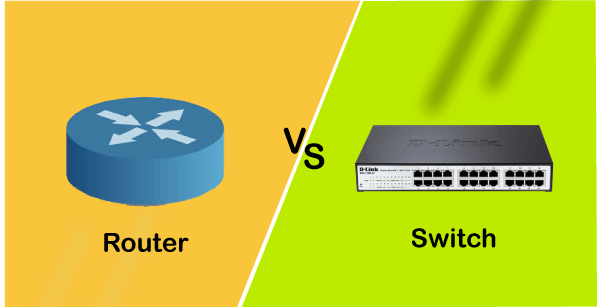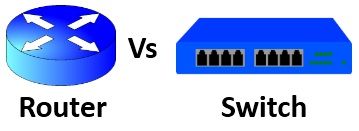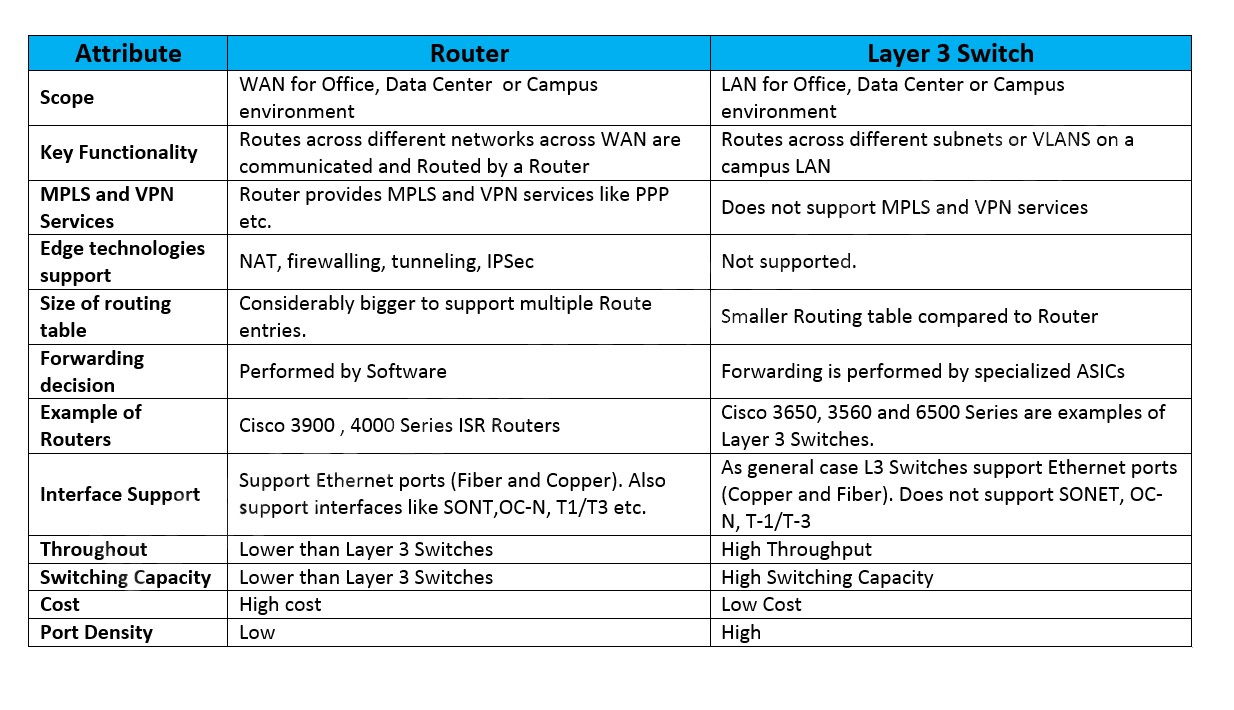Router Vs Switch – How are They Different From Each Other?
If you want to build a home network, you might have heard these two terms – “router” and “switch.” They both play a vital role in building your home data network. But they are not the same. If you are among those people who don’t know how these two devices differ from each other, don’t worry. We have got your back. In this Router vs Switch article, we will talk about the fundamental difference between router and switch. Read on to find out.
Router vs Switch – What’s the difference between Router and Switch?
First things first, a router and a switch are two different things. However, they are both networking devices and help one or more computers connect to other devices. Plus, you can find them in a unified form sometimes. That’s the reason why these two terms are often used interchangeably. But one shouldn’t use these two terms interchangeably. There is much fundamental dissimilarity between the two devices that make them different from each other. So, what is the difference between switch and router? We will check them out later. But first, you need to know what a router and a switch are.
 What is a Router?
What is a Router?
As we mentioned earlier, a router is a networking device. But what is its function? Well, a router performs two primary actions. Firstly, it helps build a Local Area Network (LAN) and maintains it. And secondly, it manages the flow of data. That means a router manages all the data that leaves and enters the Local Area Network. A router comes in handy when you’re dealing with multiple networks. It assists you in routing network traffic between those networks.
A wireless network is essential while building a home network. It helps establish a connection between all the devices in a network. It also helps connect those devices to the internet. In a home network, a router has two connections. The first connection is to the internet. The other one is to the Local Area Network. Therefore, a router is a gateway to the internet for your home devices. In case you didn’t know, many routers have inbuilt switches that help you connect multiple wired devices to them.
What is an Ethernet Switch?
Now, let us talk about a switch. Like a router, a switch or network switch is also a networking device. A switch helps connect multiple devices in a single network. Plus, it helps route information. That information is nothing more than electronic data sent from one network to another. A switch is a Layer 2 device and uses MAC addresses to send data to its desired destination.
This process of connecting multiple network segments is known as bridging. That’s why many people often refer to them as bridging devices.
Applications of each device
Now that you know what routers and switches are, let us talk about their applications.
Router
A router has many applications. Here is a list of those applications:
- A router helps create a LAN or Local Area Network.
- It assists you in connecting all the devices in your home network to the internet.
- Apart from connecting all your devices to the internet, a router also helps establish a connection between those devices.
- It can run a firewall to secure your home network all the more.
- It can determine the route of data transfer between two networks.
- A router also ensures the efficient delivery of data to its intended destination.
- It can help connect your network to a VPN to provide an extra layer of security.
- Other applications of a router include packet forwarding, switching, filtering, etc.
Switches
Like a router, a network switch also has a number of significant applications. Let’s take a look:
- You can manage the flow of data between networks using a switch.
- Network switches can also come in handy if you’re trying to handle medium to large-sized LANs.
- Small offices and home offices frequently make use of network switches. They mostly use a single network switch in order to get access to various broadband services.
- Home networks make use of network switches to connect your home devices to each other. And that connection is physical.
- A network switch helps you transfer data to any devices in your home data network. Network switches mainly use two modes to make this happen. Those are half-duplex and full-duplex modes.
 Router vs Switch
Router vs Switch
Now, it’s time to talk about the fundamental difference between router and switch.
- A router operates at Layer 3 of the OSI model, that is, the Network layer. On the other hand, a switch is a Layer 2 device. That means it operates at the Data Link layer of the OSI model.
- You will get NAT and NetFlow services with a router. A switch, however, will not provide you with such services.
- A router is a network device with 2 to 8 ports. On the contrary, a switch is a bridging device with a vast number of ports. A network switch usually contains 24 or 48 ports.
- A router uses less duplex. So, some collisions may occur from time to time. A switch usually uses a full-duplex. So no such collisions get the chance to occur.
- Wireless routers store IP addresses in the routing table while maintaining its own unique address. On the other hand, network switches store MAC addresses in the lookup table. However, like routers, switches maintain addresses on their own.
- Routers can perform NAT, while switches cannot.
- The speed limit for a router is only 1 to 10 Mb/s. On the contrary, an Ethernet switch’s speed limit is 10 to 100 Mb/s.
- A router helps you make a simple and faster routing decision. Contrarily, a switch usually goes for a complicated routing decision.
- Routers can function within both wireless and wired network conditions. On the other hand, switches can only work within wired network conditions.
FAQ
Do I need a router when I have a switch?
If you’re reading this article attentively till now, you might already know that routers and switches are two different things. They serve different purposes. Thus, it is clear that one cannot replace the other. Switches don’t have any routing capability. That means switches cannot act as routers in any condition and vice versa. Therefore, you need to buy a router to interpose your switch and modem. Otherwise, the network will not work.
What is better, a switch or a hub?
Well, first off, both a switch and a hub connect multiple devices to a single home network. But when it comes to their applications, a switch proves to be more efficient than a hub. Why? That’s because a switch is capable of joining multiple computers to a single home network. Whereas a hub only links numerous Ethernet devices together to make a single segment. Apart from that, a switch is more accurate than a hub in determining the destination of transmitting data.
Network switches vs. Routers – why switches work faster than routers?
As we said earlier, switches are Layer 3, and routers are Layer 2 devices. Within a LAN, a switch is faster than a router because it utilizes switching hardware.
Conclusion
In this Router vs Switch article, we discussed the difference between router and switch. As you saw, both have their share of pros and cons. Analyze them before your next purchase and plan accordingly.