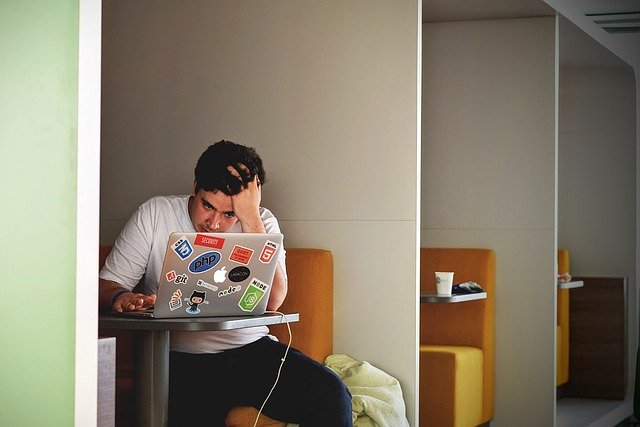WHAT IS WINDOWS MODULE INSTALLER AND HOW TO FIX IT
If you are someone who uses a Windows-based PC, then you should be familiar with the idea of automatic updates for Windows. It is actually quite hard to miss with the constant notifications that Windows 10 shows its users to remind them to update their operating system to the latest versions. However, that doesn’t necessarily mean that everyone knows how the automatic update for Windows 10 works. To understand the process, you must know about the windows module installer. It is the process which enables your operating system to install all the updates regularly, albeit with some caveats.
What is Windows Module Installer?
Windows module installer or windows module installer worker is a process in Windows 10 that actively searches for the updates released for the OS. You can see the process running in your Task Manager as Tiworker.exe if you have turned automatic updates on for your copy of Windows. The search continues in the background as you use your PC usually. As soon as Microsoft releases a new update for its OS, the Windows modules installer automatically downloads the update. The updates get installed when you reboot your PC and voila! Your OS stays up to date without any hassle.
Problems with Windows Module Installer
Till now, everything sounds quite nice and seamless with the windows module installer worker. Well, not everything is so smooth and hassle-free in a Windows PC. Although windows module installer can keep your Windows 10 automatically updated and bug-free, it can also create some pretty huge problems.
The main problem which most users face with windows modules installer worker is a high amount of CPU usage. This can lead to various issues like a hotter than an average system, a slow down of the overall performance of your computer. In worst cases, the constant high CPU usage can also lower the longevity of the CPU of your computer.
Is Windows Module Installer a Virus?
The effects of Tiworker.exe, aka the windows modules installer worker, surely make it seem like a virus. However, it would be best if you didn’t worry about it. It is a legitimate process from Microsoft itself. It comes bundled with Windows 10, and it didn’t get installed on your PC from the internet.
But if you are worried about virus on your PC, you should install your preferred antivirus software and run a full system scan of your system. You can be sure that you will not find the windows module installer to be a virus, but you will be able to find if any other threats are present in your operating system.
How to Fix the Issues of Windows Module Installer
The problems caused by the windows module installer seem daunting, but there are a number of workarounds to fix them. If your PC is facing issues like high CPU usage or overheating etc. which are caused by windows module installer, here are some quick solutions you can try.
1. Pausing Windows Automatic Updates
Pausing Windows Automatic Updates is the quickest and easiest solution to the problems caused by windows module installer. Just go to the ‘Settings’ menu of your PC, open the ‘Update & Security’ page, click on ‘Windows Update’ and then click on the ‘Advanced options’. There you will see a section named ‘Pause updates’. From there, you can pause the automatic updates till a date of your preference.
2. Disable Windows Module Installer
Disabling windows module installer is more of a permanent solution to your problems. Although we don’t recommend it, you can still use it if it is causing too many issues with your system. Use ‘Run’ command by pressing the Windows key and R button together. Then type in ‘services.msc’ and press ‘Enter’. Search for Windows Module Installer and double-click. You’ll see a section named ‘Startup type’. Set that to ‘Disable’ to permanently stop it from updating Windows. However, we strongly recommend to set it to ‘Manual’ so that you can choose and install Windows Updates manually if you want.
3. Mark your internet as metered connection
Marking your internet as a metered connection works as a passive solution for windows module installer related issues. This makes Windows consume less data, limiting the downloading and installing of updates by windows modules installer worker. This is not a full-proof solution, but it will undoubtedly take a lot of load off your CPU.